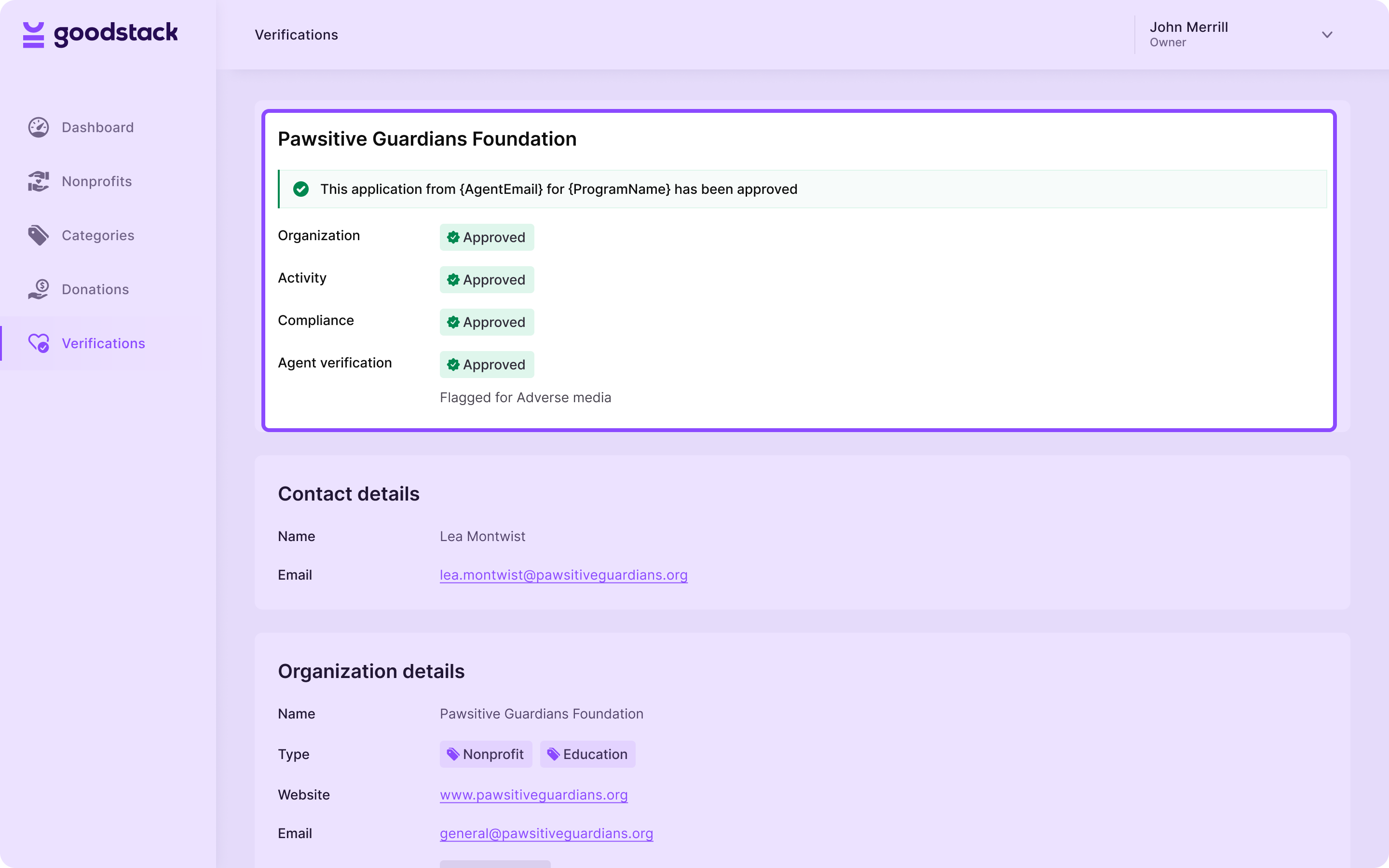Applications inbox
Applications inbox is where you can see all the applications that came in for your product
The applications inbox was created to enable you to keep track of the applications for your program and you can access it through the Applications tab under the Compliance section of the dashboard.
Applications table
Get in touch with our product & engineering team if you don’t have access to the dashboard yet
In the applications table you can see the main information about each application:
- Nonprofit: name of the nonprofit the applicant belong to
- Agent name: name of the nonprofit’s applicant
- Agent email: email of the nonprofit’s applicant
- Validation: status of the application in 3 different states - Pending, Succeeded and Failed
- Application date: date when the applicant/nonprofit applied for the program
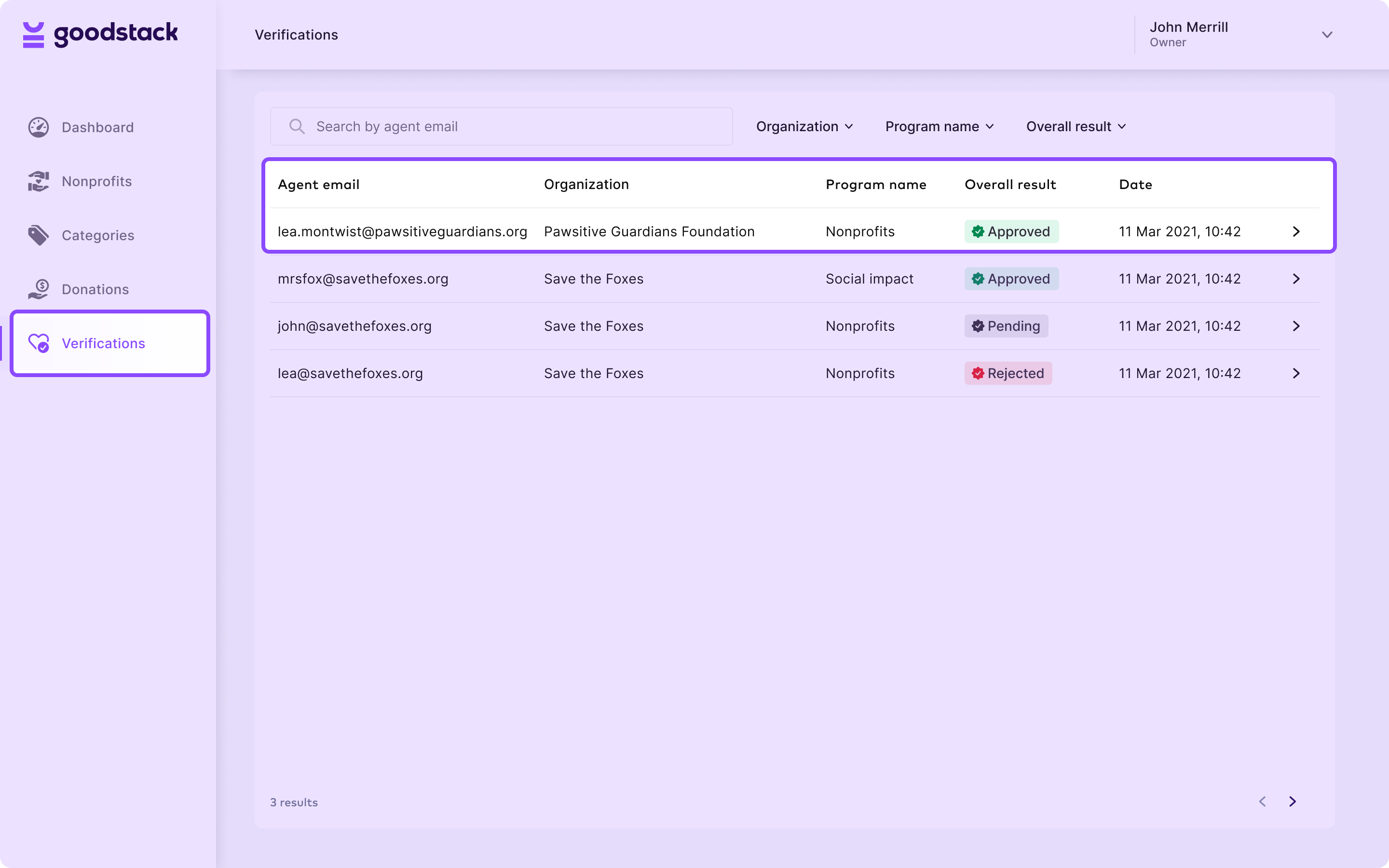
Application details
In the application details you’ll be able to see a checks summary where you can understand the status of each check and for example where an application has failed if that’s the case.
You will also see a details section with all the information about the nonprofit, as well as a detailed list of the compliance checks.
If you’re using Additional fields, you’ll also see them in this view.